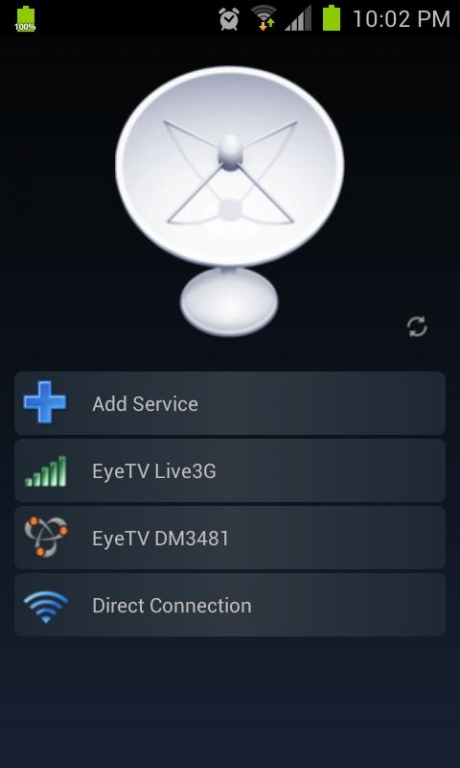EyeDTV Pro 1.3.1
Paid Version
Publisher Description
EyeDTV fills the gap between EyeTV and Android, the pro version turns your Android powered phone into the ultimate portable television. The application lets you...
Change EyeTV channel, by either classic clicker button or channel wheel selector
Watch TV Live on your Android phone
Playback your EyeTV recordings on your Android phone
Configure your Android phone automatically for local network use
System Requirements:
TV tuner hardware, compatible with EyeTV
Mac computer with an Intel Core 2 Duo processor
Mac OS X 10.5 (or later)
EyeTV 3 with EyeConnect (or later)
Android OS 2.3.3 (or later)
No extra server side software installation required, it works seamlessly with EyeTV 3 and EyeConnect. Note that current version of application only works in Wi-Fi mode. Application is not specifically designed for tablet, however, install and use it on tablet is not restricted.
Please read this note carefully, EyeTV Lite has limited functionalities, if you pair with a server that running EyeTV Lite, You will not able to use Recording functions properly, however, you should still able to watch live TV on your phone.
Please try the free version before you buy.
For any queries and feature requests, please contact android.softpersimmon@gmail.com
About EyeDTV Pro
EyeDTV Pro is a paid app for Android published in the Video Tools list of apps, part of Audio & Multimedia.
The company that develops EyeDTV Pro is SOFTPERSIMMON. The latest version released by its developer is 1.3.1. This app was rated by 1 users of our site and has an average rating of 4.0.
To install EyeDTV Pro on your Android device, just click the green Continue To App button above to start the installation process. The app is listed on our website since 2014-02-07 and was downloaded 40 times. We have already checked if the download link is safe, however for your own protection we recommend that you scan the downloaded app with your antivirus. Your antivirus may detect the EyeDTV Pro as malware as malware if the download link to com.softpersimmon.android.eyetv is broken.
How to install EyeDTV Pro on your Android device:
- Click on the Continue To App button on our website. This will redirect you to Google Play.
- Once the EyeDTV Pro is shown in the Google Play listing of your Android device, you can start its download and installation. Tap on the Install button located below the search bar and to the right of the app icon.
- A pop-up window with the permissions required by EyeDTV Pro will be shown. Click on Accept to continue the process.
- EyeDTV Pro will be downloaded onto your device, displaying a progress. Once the download completes, the installation will start and you'll get a notification after the installation is finished.